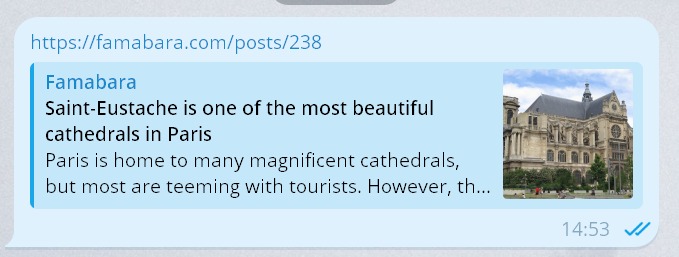Комментариев пока нет
Latest changes on Famabara
недавно
Fixed a bug with displaying the number of unread comments.
Improved error display when mobile internet connection is lost.
Added a sticky loader when saving a comment.
Improved aria-attributes for screen readers.
Added Open Graph support for some pages.
When publishing a post, a like is automatically added to the published post.
In open posts, a button icon was added to quickly jump to comments.
Separate language-specific home pages were created on sub-URLs like /es, /de, etc.
The site header is now fixed at the top on most pages.
Improved error display when mobile internet connection is lost.
Added a sticky loader when saving a comment.
Improved aria-attributes for screen readers.
Added Open Graph support for some pages.
When publishing a post, a like is automatically added to the published post.
In open posts, a button icon was added to quickly jump to comments.
Separate language-specific home pages were created on sub-URLs like /es, /de, etc.
The site header is now fixed at the top on most pages.
You can now insert previously uploaded images and videos into posts and comments by selecting them from a list.
If, while editing a post, a user accidentally deletes a content block, it can now be restored using a button in the notification in the corner of the screen.
New types of complaints have been added: content created by a AI and copyright infringement.
The project rules have been updated.
A small profanity check is now performed when saving a post or comment.
If, while editing a post, a user accidentally deletes a content block, it can now be restored using a button in the notification in the corner of the screen.
New types of complaints have been added: content created by a AI and copyright infringement.
The project rules have been updated.
A small profanity check is now performed when saving a post or comment.
Syntax highlight in preformatted text
1 г. назад
Write language name after triple backticks (```) and content of preformatted text will be highlighted.
This is example:
Golang syntax highlight example:
Javascript syntax highlight example:
SQL example:
For C++ write "cpp", not "c++".
For C# write "csharp", not "c#"
Famabara uses highlight.js for syntax highlight.
This is example:
``` ts let projectName: string|null = null; projectName = 'Famabara'; ```Of course, you shouldn't start backticks-line with a space.
Golang syntax highlight example:
package main
import "fmt"
func main() {
fmt.Println("Hello, from Go!")
}
Javascript syntax highlight example:
console.log(2**2**3); // 256 console.log(2**(2**3)); // 256 console.log((2**2)**3); // 65
SQL example:
SELECT p.id, p.title FROM posts p LIMIT 10;
For C++ write "cpp", not "c++".
For C# write "csharp", not "c#"
Famabara uses highlight.js for syntax highlight.
Search and tags subscriptions
1 г. назад
Several useful changes have been added to the site over the past few days.
First, search was added to Famabara. All posts are indexed automatically.
Secondly, users can now subscribe to tags.
Of course, many minor changes have been made to improve the interaction with the site.
First, search was added to Famabara. All posts are indexed automatically.
Secondly, users can now subscribe to tags.
Of course, many minor changes have been made to improve the interaction with the site.
Quotes in posts and comments
1 г. назад
Famabara now supports quotes in posts and comments. Write ">" character in the beginning of a new line and this line will become a quote.
Example:
The text I wrote:
Stay with Famabara!
Example:
I want to eat 3 pizzas.
No, don't do it! I want to eat an apple.
And a peach.
That's a good idea!And a peach.
The text I wrote:
> I want to eat 3 pizzas. No, don't do it! > I want to eat an apple. > And a peach. That's a good idea!
Stay with Famabara!
Preformatted text
1 г. назад
Famabara supports preformatted text now. You can use it inside posts and comments.
Just write some text between triple backticks "```".
Backticks must be placed in the beginning of a new line.
Just write some text between triple backticks "```".
Backticks must be placed in the beginning of a new line.
const years = [2024, 2030, 2050];
for (const year of years) {
console.log(year);
};
It can be useful when showing some code - all spaces are saved:<div>
<div>
Some text
</div>
<div>
Other text
</div>
</div>
Good news!
Famabara users now can create polls in posts.
Feature is very nice, let me show it to you.
This is a multiple choice poll:
Famabara users now can create polls in posts.
Feature is very nice, let me show it to you.
This is a multiple choice poll:
I like...
This is a one choice poll:
Do you want to sleep?
Moreover, poll have the functionality of right answers.
Here's an example:
Here's an example:
Which planet is second from the Sun?
Let's hope this functionality will make posts more interactive and interesting for site Famabara visitors.
What technologies does Famabara use?
1 г. назад
Famabara website uses Nuxt 3 as frontend. I like VueJS very much, that's why Nuxt was chosen.
SSR approach allows to have normal HTML on first page load and fast page switch due to SPA mode.
In backend Famabara uses Postgresql, NodeJS, Redis, Go.
SSR approach allows to have normal HTML on first page load and fast page switch due to SPA mode.
In backend Famabara uses Postgresql, NodeJS, Redis, Go.